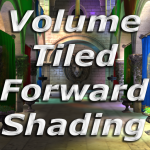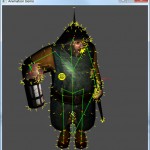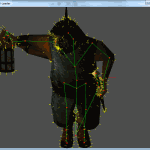This episode covers debugging. We will see how an application can be halted at any time or at a specific line and how we can inspect variables to verify that everything works as intended. Debugging can be a complex process but we’ll limit ourselves to the basics of breakpoints and following program flow, while keeping an eye on variables.
Tag Archives: game
C++ Fast Track for Games Programming Part 6: Floats
In this tutorial, we’re going to look at how you can get the computer to calculate with decimal values (numbers like 3.14, called floats), instead of only integral values (numbers like 3, called integers).
C++ Fast Track for Games Programming Part 5: Conditions
This tutorial is about the condition commands C/C++ has which allow you to make automated decisions in your program. You already used conditions when you did loops (perhaps without realising it), but in this episode we will look at more explicit conditions.
C++ Fast Track for Games Programming Part 4: Sprites and Loops
This tutorial is about two things: sprites and loops. Sprites will get you on your way to making interesting stuff move on the screen, whereas loops will help you write less code to do more. On with the show!
C++ Fast Track for Games Programming Part 3: Variables and Functions
The previous tutorial introduced you to the template. You can now draw some lines and print some text in all kinds of colours, but that’s clearly far from the goal of making actual games, where bullets wizz past in glorious 3D and enemies flank you in the smartest ways. To get a bit closer to that, we’ll take the static coordinates from last time and make them a bit more flexible by using C++ variables and functions. We’ll need that for the next part, which is all about loops, sprites and other bouncy things.
C++ Fast Track for Games Programming Part 2: The Template
As you noticed in the first article, setting up a project in Visual Studio can be quite a task. And we didn’t (nearly) touch all the settings that you can adjust for a project either. To make your life a bit easier, we will use a project template from now on. This template is simply a directory that contains all the files that you need, with all the settings tuned just right for the kind of programs that we will be building in this series. The template also contains a bit of code that you need for most projects, so that you don’t have to type it yourself. This code aims to take away the platform specific things from you; i.e. it opens a window, lets you draw to it, and updates it for you. Sounds simple, but really it isn’t. Windows operating system can be quite a nightmare to deal with properly, and since that’s just not the core of game development, we felt it’s best to take care of that once and for all. The result is the template.
Continue reading
C++ Fast Track for Games Programming Part 1: Getting Started
Welcome to the first article in the Programming C++ Fast Track tutorial series! These tutorials are designed to take you from zero to a decent entry level in a somewhat smooth fashion. We start at the absolute basics: all that you need to get started is a laptop or PC, a fair bit of time, and quite a bit of dedication.
Volume Tiled Forward Shading
In this post, Volume Tiled Forward Shading rendering is described. Volume Tiled Forward Shading is based on Tiled and Clustered Forward Shading described by Ola Olsson et. al. [13][20]. Similar to Clustered Shading, Volume Tiled Forward Shading builds a 3D grid of volume tiles (clusters) and assigns the lights in the scene to the volumes tiles. Only the lights that are intersecting with the volume tile for the current pixel need to be considered during shading. By sorting the lights into volume tiles, the performance of the shading stage can be greatly improved. By building a Bounding Volume Hierarchy (BVH) over the lights in the scene, the performance of the light assignment to tiles phase can also be improved. The Volume Tiled Forward Shading technique combined with the BVH optimization allows for millions of light sources to be active in the scene.
GPU Skinning of MD5 Models in OpenGL and Cg
This tutorial builds upon the previous article titled [Loading and Animating MD5 Models with OpenGL]. It is highly recommended that you read the previous article before following this one. In this tutorial, I will extend the MD5 model rendering to provide support for GPU skinning. I will also provide an example shader that will perform the vertex skinning in the vertex shader and do per-fragment lighting on the model using a single point light. For a complete discussion on lighting in CgFX, you can refer to my previous article titled [Transformation and Lighting in Cg].
Continue reading
Loading and Animating MD5 Models with OpenGL
In this article, I will show how you can load and animate models loaded from the MD5 model file format. In this article I will use OpenGL to render the models. I will not show how to setup an OpenGL application in this article. If you need to get a quick introduction on setting up an OpenGVL application, you can follow the “Beginning OpenGL for Game Programmers” article [here].