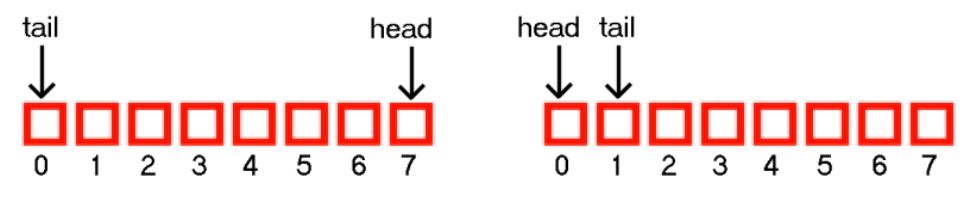You are quite far into the C++ Fast Track preparation for Games Programming tutorial series. If you got here in good shape, you learned a lot: you went though the basics of C++ programming, and got a taste of object oriented programming as well. In the meantime, you experimented with quite a few game related concepts. In the upcoming parts, you’ll further expand your knowledge, with more info on bit magic, file I/O, graphics programming and game development in general. But first: let’s get acquainted with the wonderful world of data structures.
Previous Part: ClassesNext Part: Fixed Point
Getting Started
For this tutorial, we’ll be using the same template from the 2nd tutorial:
The Problem with Arrays
You have already been introduced to arrays in Part 10. Arrays allow you to store a list of values:
|
1 2 |
int x[10], y[10]; float speed[10]; |
Obviously, you can conquer the world with arrays alone. However, sometimes they are not the most efficient solution to a problem. To illustrate this, let’s start with a small game of snake.
Open the game.cpp source file in Visual Studio and replace the Game::Tick method with the following code:
|
24 25 26 27 28 29 30 31 32 33 34 35 36 37 38 39 40 41 |
int x[8] = { 5, 6, 7, 8, 9, 10, 11, 12 }; int y[8] = { 8, 8, 8, 8, 8, 8, 8, 8 }; int heading = 0; int delta[8] = { 1, 0, 0, 1, -1, 0, 0, -1 }; void Game::Tick( float deltaTime ) { screen->Clear( 0 ); for ( int i = 0; i < 7; i++ ) { x[i] = x[i + 1], y[i] = y[i + 1]; screen->Box( x[i] * 8, y[i] * 8, x[i] * 8 + 6, y[i] * 8 + 6, 0xffffff ); } x[7] += delta[heading * 2], y[7] += delta[heading * 2 + 1]; if (GetAsyncKeyState( VK_LEFT )) heading = (heading + 3) % 4; if (GetAsyncKeyState( VK_RIGHT )) heading = (heading + 1) % 4; Sleep( 100 ); } |
You will need to add the windows.h header file for the Sleep and GetAsyncKeyState functions:
|
3 |
#include <windows.h> |
That’s pretty short, isn’t it? I do think it requires some explanation though.
The snake is represented by eight squares, stored in arrays. Element 0 is the tail, and 7 is the head of the snake. To move the snake forward, a heading is used: 0 is east, 1 is south, 2 is west and 3 is north. The snake thus starts by moving east.
All snake segments are supposed to follow the lead of the head (element 7), so we replace the position of each segment by the position of the next segment. This happens in the for loop, which also draws the snake.
Next, the head is placed on a new position, based on the current heading. A little trick is used here: array delta contains eight numbers: each pair is a movement in x and y direction. So, looking at the first two elements, we conclude that x[7] is increased by 1 for east, and y[7] is increased by 0.
And finally, the heading is controlled by the player, using two GetAsyncKeyState commands.
This code is using arrays to store the snake. At first this appears to be a logical choice, until you start thinking big: what happens when the snake is hundreds of blocks long? Are you really going to copy every element to the next? That appears to be inefficient, because most of the snake is stationary: Only the head and the tail moves. The rest of the sliding snake body is merely suggested.
So What If…
Imagine this: rather than starting our array at 0 (tail) and ending it at 7 (head), we start at a random position. When the tail is at 0, the head is at 7. But when the tail is at 1, the head is at 0. And when the tail is at 2, the head is at 1. So, to get to the tail, you take the head, and proceed one element. If that takes you beyond the length of the array, you wrap around to 0.
Now why would you want to do that? Well… It saves you work! Or rather, it saves your computer work. Because, if your snake’s tail was located at 0, and the head at 7, you could move the whole thing by making it start at 1. Like this:
All you need to do after this is setting the head at the correct new location, because this is now the only element with a wrong position: it’s located where the tail was in the previous situation.
The code, with the modification:
|
24 25 26 27 28 29 30 31 32 33 34 35 36 37 38 39 40 41 42 43 |
int x[8] = { 5, 6, 7, 8, 9, 10, 11, 12 }; int y[8] = { 8, 8, 8, 8, 8, 8, 8, 8 }; int heading = 0; int delta[8] = { 1, 0, 0, 1, -1, 0, 0, -1 }; int head = 7, tail = 0; void Game::Tick(float deltaTime) { screen->Clear(0); for (int i = 0; i < 8; i++) screen->Box(x[i] * 8, y[i] * 8, x[i] * 8 + 6, y[i] * 8 + 6, 0xffffff); int headx = x[head] + delta[heading * 2]; int heady = y[head] + delta[heading * 2 + 1]; tail = (tail + 1) % 8; head = (head + 1) % 8; x[head] = headx; y[head] = heady; if (GetAsyncKeyState(VK_LEFT)) heading = (heading + 3) % 4; if (GetAsyncKeyState(VK_RIGHT)) heading = (heading + 1) % 4; Sleep(100); } |
So is this better? The code grew a few lines, is incomprehensible, and not noticeably faster. Well, the answer is: yes. Instead of copying all the elements of the array to the next element, we do nothing. The only reason that for loop is still there is the fact that we still need to draw the snake. Or do we…?
Data structures
This was just a small example of a smart trick to reduce the amount of work that your computer has to do. There are data structures for many different things: for huge arrays that have just a few useful values, for searching through endless piles of values, for stacking values so that you can retrieve them in the opposite order, and so on. Often, a data structure is the key to game performance. You’ve just added the first of many to your arsenal.
Assignment
Basic
- Get rid of the for loop altogether. Just paint the tail in black (color of the background), and the head at the new position. Note: you will not want to clear the screen for every frame.
- Add food (blue square) at position (
20,15). When the snake eats it, let the snake grow, and put new food at position (4,4).
Intermediate
- Add a boundary around the screen and check for collisions with this boundary.
- Also check for collisions between the head and the body of the snake. Hint: you can do this with a tile map, but it’s perhaps easier to just read the colour of a pixel at the new position of the head.
Advanced
- Complete the game: print the current score (the number of food pellets eaten), add new food at a random position whenever it has been eaten, restart the game when the snake dies (when the snake hits the edge of the screen or a part of its own body).
Previous Part: ClassesNext Part: Fixed Point
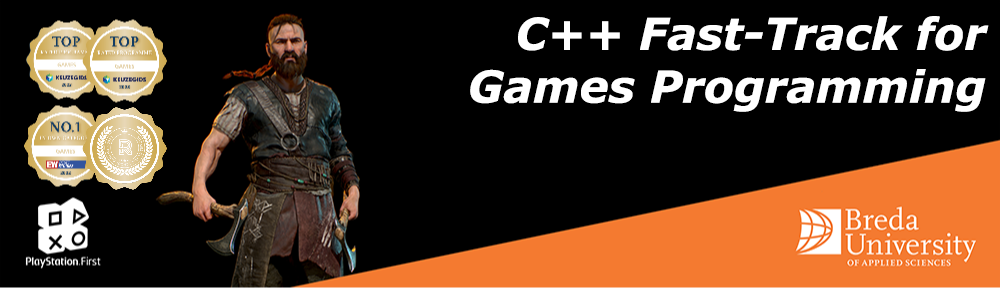

 TheTemplate.zip
TheTemplate.zip